The Brinks webpages typically look something like this:

The Bricks links will typically look something like this:
You will be checking the two letters after the second "=" sign. In the above example they are "ws". You will change them according to your web browser.
Internet Explorer: Use wi or vi.
Firefox: Use vi or gi.
Safari: Use xs.
I normally print with Internet Explorer only because Google Chrome (my fave brower) isn't currently compatible with any coupon printing sites. Boo! :(
Let me know if this helps!













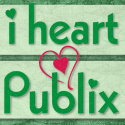

No comments:
Post a Comment