My favorite RSS platform is Google Reader. It should be understood that I am a Google junkie. I'm a Google freak. I'll just be honest, I'm obsessed with Google. I cannot actually survive the day without accessing several Google programs. I receive no compensation for singing the praises of Google. I just happen to love them very, very much! Probably too much but they make my life so much easier.
Ok, back to Google Reader. Go here to get started. If you already have a Google Account, you can use that info to sign in. Now, you are all set to start subscribing away to your favorite blogs.
Anytime you see something that looks like the icon above, you can click it and select your reader, which would be Google in this scenario. You are now subscribed to that website. You can also subscribe by hitting the "Add A Subscription" button directly from Google Reader and entering in the web address.
 To view your subscriptions, you can access Google Reader directly from their webpage (www.google.com/reader). I've also been known to access it from my phone (um, daily) and I keep it on my homepage as well. Would it shock you if I said my homepage is iGoogle? I didn't think so.
To view your subscriptions, you can access Google Reader directly from their webpage (www.google.com/reader). I've also been known to access it from my phone (um, daily) and I keep it on my homepage as well. Would it shock you if I said my homepage is iGoogle? I didn't think so.You are now armed with Google power so off you go to subscribe to all your favorite sites. Just make Coupon Queen Diaries first, okay? Thanks. :)













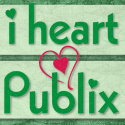

1 comment:
I love Google, too!!!
Post a Comment